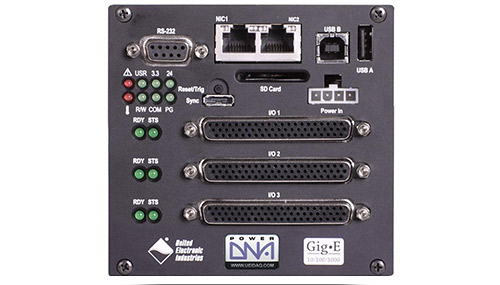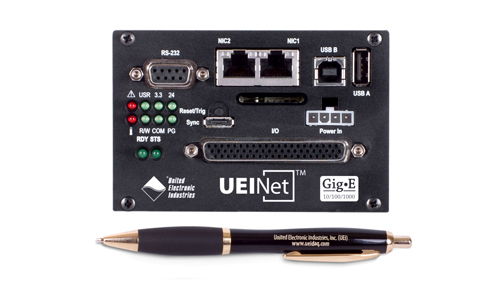This product has been covered by UEI’s 10-year availability guarantee. Please be advised that on March 31, 2023 the 10-year clock was started, and we cannot promise delivery of this product after March 31, 2033.
The UEISIM 300 offers an unprecedented combination of flexibility, high performance, low cost and small size (4" x 4" x 4"). Models built in Simulink are deployed directly on the UEISIM using Simulink Coder. The combination creates a powerful new solution in the creation and tuning of many real-time and non-real-time applications. These include simulation model verification, rapid prototyping, and hardware-in-the-loop testing. The UEISIM is rugged, flexible and expandable enough that it is not only a great solution while in your development cycle, it's also the ideal solution for your production hardware.
To use the UEISIM simply: a) Build your Simulink application. b) Open MATLAB, and select Simulink/Embedded target for UEISIM. c) Convert your model to use the UEISIM I/O blocks (if you had not used them in your original model). d) Create and executable via Simulink Coder. e) Connect the UEISIM in "external mode" (if you wish to remotely monitor the application while running on the UEISIM). f) Start your simulation. Six easy steps and your simulation is running live on real hardware.
Each UEISIM 300 Cube contains the PowerPC processor preloaded with the a standard Linux operating system (currently 2.6.x). It also contains the ethernet port, a single port ethernet switch, serial port, intercube sync interface and 6 I/O slots and allows up to 75 analog inputs or 144 DIO channels. The UEISIM uses the same I/O boards as our popular PowerDNA family and includes analog input (with up to 24 bit resolution), analog output (up to 32 channels PER BOARD), digital I/O, Serial and CAN communications, ARINC-429 networking, counter/timer, quadrature encoder input and more. With over 30 different I/O boards available there is sure to be a configuration perfect for your application.