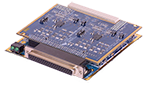 | UEI’s DNx-1553-553 MIL-STD-1553 I/O board features 2 Independent and dual redundant bus interfaces, BC/RT/MT modes, Multiple RT simulation up to 32 RTs, Supports 1553A, 1553B protocols (including notice 2) and 1553C, and Transformer or Direct Coupling. Click here to learn more. |
Since starting in the Applications Engineering Department here at UEI, I have worked with a large number of customers using our 1553 IO Board. The IO board allows you to simulate Bus Controllers (BC), Bus Monitors (BM), and Remote Terminal(s), and Sub-Address(s) (RT/SAs). We support all standard commands and allow you to configure a Major and Minor Frame Scheduler to send commands at variable speeds or use the fifo based scheduler to send sequential commands. See more in the video below.
The most interesting part of the package is the software and mode(s) of operations. You can run the system as a standalone, embedded platform where your application runs on, Linux with Real-Time Extensions or VxWorks. We call this UEIPAC Mode (Programmable Automation Controller) or PowerDNA Mode where your application runs on a PC under Windows, Linux, VxWorks, or QNX. Depending on the language that you use, you can move the same application between the UEIPAC and PowerDNA systems by simply recompiling. Learn more below.
The part that helps developers the most is the sample code that can run the BC, BM, and RT/SAs. All you have to do is configure the sample code and start testing. For example, open Sample553.c, decide which RT/SA combinations you want, specify the data you want the RT to send, and then recompile and run.
Quick Prototyping is also accomplished through PowerDNA Explorer. PowerDNA Explorer allows you to point and click your way to configure one channel of the IO Board to be up to 32 - RTs and the other channel as a BC. Either channel can have a Bus Monitor attached as well. You then just click “Start Bus” and the system is running your configuration. This takes less than a minute to set up and run. We supply a Test Adapter that loops one channel to the second channel so that you can start testing a complete 1553 system immediately with no external wiring. See this in detail in the video below.
The 1553 IO board does all this and more, such as optionally injecting errors in the Bus Traffic and in the Status Word as well as facilities to make changing simulations quick and easy. Learn more in the video below.
Contact our support team at (508) 921-4600 or support@ueidaq.com to create the solution for your military aviation application!
To view all of our MIL-STD-1553 videos and masterclasses click here
